Description
Key features
2K QHD resolution • 30FPS • HDR technology • Sony STARVIS 2 • Advanced parking mode • Cloud • Dual-band Wi-Fi • Dual-band GPS
HDR technology for maximum visibility – day and night
The BlackVue ELITE 8 takes dashcam video quality to a new level with advanced Dual HDR technology. Whether you’re driving in bright sunlight, twilight, or a dark tunnel, your footage remains clear, sharp, and well-balanced.
- HDR adapts rapidly to light changes
- No overexposure or dark shadows
- License plates remain legible, even when moving
HDR technology for maximum visibility – day and night
The BlackVue ELITE 8 takes dashcam video quality to a new level with advanced Dual HDR technology. Whether you’re driving in bright sunlight, twilight, or a dark tunnel, your footage remains clear, sharp, and well-balanced.
- HDR adapts rapidly to light changes
- No overexposure or dark shadows
- License plates remain legible, even when moving
2K QHD quality with Starvis 2 sensor
Equipped with Sony’s latest image sensor, the ELITE 8 even outperforms the human eye in the dark.
- Recording in 2K QHD (2560×1440) @ 30FPS
- 5MP STARVIS 2 sensor
- 142° wide-angle lens – minimal distortion, maximum visibility
- f/2.0 lens – perfect for low-light conditions
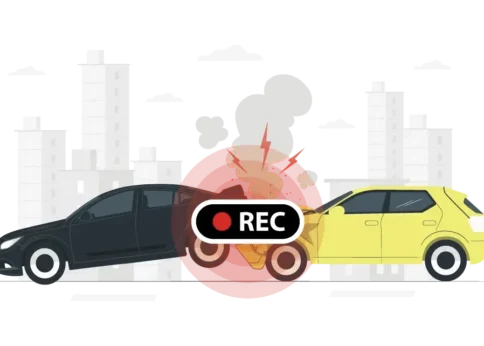
ELITE security 24/7
Smart Event Detection automatically registers collisions, sudden braking, hard acceleration, sharp turns and more thanks to the built-in G-sensor and GPS.
- The dashcam creates 1-minute event recordings of these events. Each recording of an incident contains 10 seconds of footage from before the incident itself. Ideal for evidence.
- Important footage is preserved thanks to “Event File Protection.” The last 50 event recordings remain protected from being overwritten.
ELITE security 24/7
Smart Event Detection automatically registers collisions, sudden braking, hard acceleration, sharp turns and more thanks to the built-in G-sensor and GPS.
- The dashcam creates 1-minute event recordings of these events. Each recording of an incident contains 10 seconds of footage from before the incident itself. Ideal for evidence.
- Important footage is preserved thanks to “Event File Protection.” The last 50 event recordings remain protected from being overwritten.
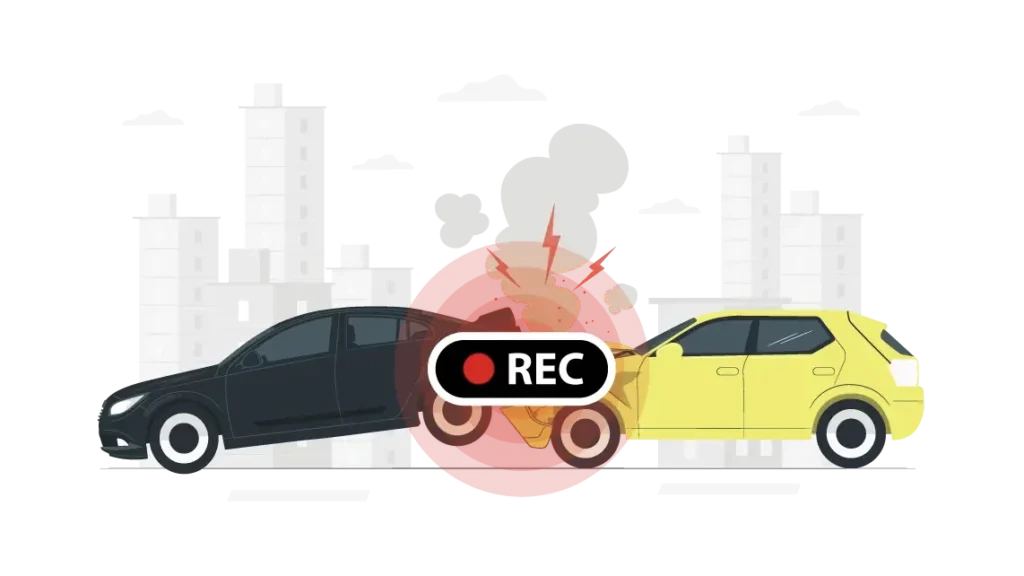
Parking mode
- Motion detection: Creates a 1-minute recording as soon as motion is detected.
- Timelapse: Records continuously at 1 frame per second; 30 minutes of video is stitched together into a 1-minute recording.
In both modes, the dash cam records an event recording upon impact.
These recordings include a 10-second buffer before the incident by default.
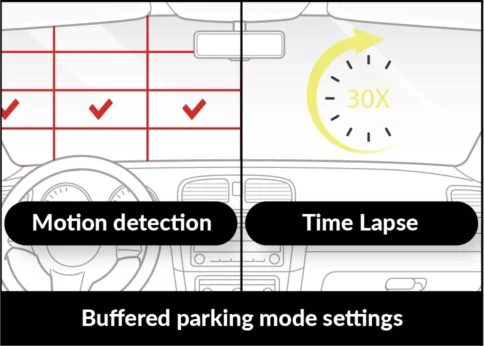
Parking mode
- Motion detection: Creates a 1-minute recording as soon as motion is detected.
- Timelapse: Records continuously at 1 frame per second; 30 minutes of video is stitched together into a 1-minute recording.
In both modes, the dash cam records an event recording upon impact.
These recordings include a 10-second buffer before the incident by default.

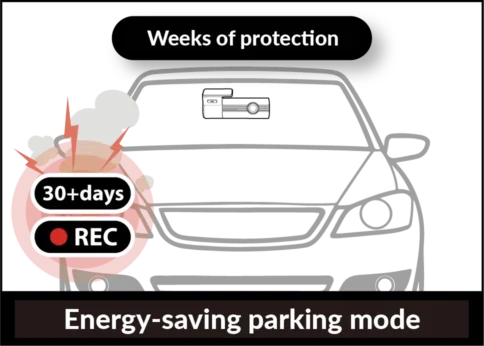
Energy-Saving Mode
Consume minimal energy during parking thanks to the new “Power Saving Mode.” Ideal for long-term parking.
- Start recording from standby mode within 1 second when a collision is detected.
- Consumes less than 1 mAh, hundreds of times less than normal power consumption.
- Monitors your car in parking mode for days or even weeks, depending on the power supply.
- Generates virtually no heat in standby mode. Ideal and reliable, even in hot weather.
Energy-Saving Mode
Consume minimal energy during parking thanks to the new “Power Saving Mode.” Ideal for long-term parking.
- Start recording from standby mode within 1 second when a collision is detected.
- Consumes less than 1 mAh, hundreds of times less than normal power consumption.
- Monitors your car in parking mode for days or even weeks, depending on the power supply.
- Generates virtually no heat in standby mode. Ideal and reliable, even in hot weather.
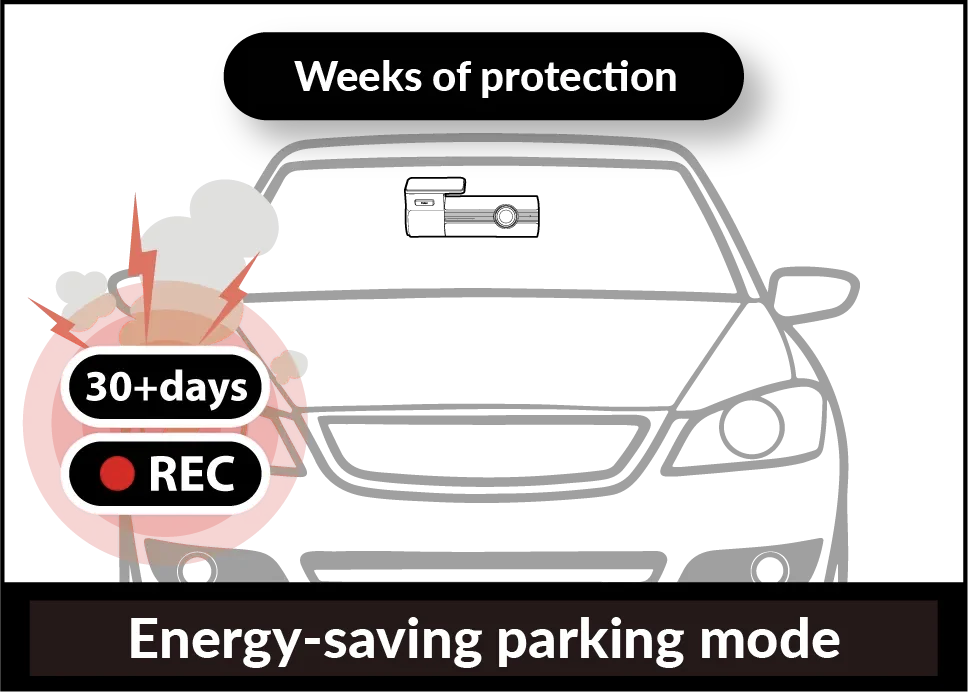
Software
BlackVue App (Android & iOS)
The free BlackVue app lets you easily access stored videos, manage settings, and more. This allows you to review important footage on the spot, save it externally, and/or share it via your smartphone or tablet.
BlackVue Viewer (Windows & Mac)
Do you prefer to manage your dashcam via your computer or laptop?
Then use the convenient, free BlackVue Viewer software. The BlackVue Viewer supports all BlackVue dashcams via the inserted SD card and/or cloud storage, and is compatible with Windows and Mac.
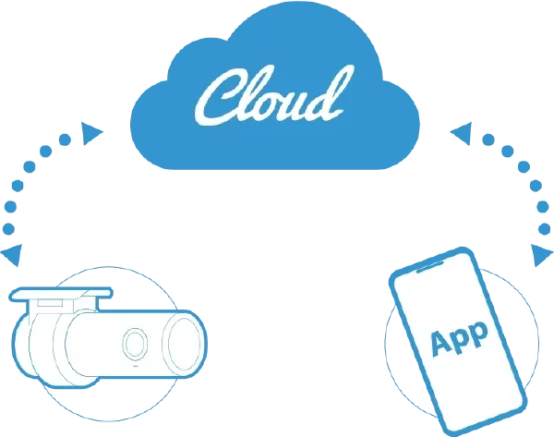
BlackVue Cloud, always connected
Connect your BlackVue dashcam to a Wi-Fi hotspot or the optional CM100GLTE module*. With Blackvue Cloud, you can, among other things:
- Receive immediate notifications upon impact.
- Remote live viewing.
- Automatically back up event recordings.
- GPS tracking on your phone.
*Cloud is optional and requires a hotspot or LTE module. SIM card and data plan not included.
BlackVue Cloud, always connected
Connect your BlackVue dashcam to a Wi-Fi hotspot or the optional CM100GLTE module*. With Blackvue Cloud, you can, among other things:
- Receive immediate notifications upon impact.
- Remote live viewing.
- Automatically back up event recordings.
- GPS tracking on your phone.
*Cloud is optional and requires a hotspot or LTE module. SIM card and data plan not included.

Seamless app integration
Connect effortlessly to your ELITE dashcam via the BlackVue App.
- No manual needed: simply follow the step-by-step instructions in the app.
- No hassle: no need to manually enter passwords.
- Secure: The initial pairing process is secure, making future connections even easier.

Seamless app integration
Connect effortlessly to your ELITE dashcam via the BlackVue App.
- No manual needed: simply follow the step-by-step instructions in the app.
- No hassle: no need to manually enter passwords.
- Secure: The initial pairing process is secure, making future connections even easier.

Design & Interface
Iconic cylindrical BlackVue design
Unprecedented clarity thanks to Dual HDR
Built-in Wi-Fi and GPS
Recommended accessories
B-130A Ultra Battery
Extended parking mode without draining your battery. Ideal for those who are often parked and still want to keep recording.
Tamper proof protective cover
Prevents anyone from removing the SD card or turning off the dashcam. Added security for valuable footage.
| Model name | ELITE 8 |
| Channel | 1CH |
| Highlights | 2K QHD HDR, 2.4-5GHz Wi-Fi, cloud (data not included), energy-saving parking mode |
| Product dimensions | Black / Length 129.7mm x Width 40mm x Height 55.3mm / 108g |
| Memory | micro SD card up to 512GB |
| Smart event registration | Driving impact Parking impact Excessive speed Harsh acceleration Harsh braking Harsh cornering (Including a 10-second buffer before the event) |
| Parking mode | Energy saving (< 1 mA) Motion detection Time-lapse |
| Parking mode ‘Event’ voice notifications | YES |
| Image sensor | STARVIS 2 CMOS Sensor |
| Viewing angle | Diagonal 142°, Horizontal 118°, Vertical 62° |
| Resolution & frames per second | 2K (2560 x 1440) @ 30 fps * Frame rate may vary while streaming over Wi-Fi. |
| Video Codec | H.264 (AVC) |
| Image quality and bitrate | Highest (extreme): 25 Mbps Highest: 20 Mbps High: 15 Mbps Normal: 10 Mbps |
| Format Free | YES (Adaptive) |
| Protection against overwriting of ‘event’ recordings | YES (up to 50 files) |
| SD card error warning | YES |
| Planned restart | YES |
| Video file | MP4 |
| Wi-Fi | Built-in (802.11 ac – 2.4-5GHz) |
| Cloud Compatible | YES |
| GPS | Built-in (Dual Band: GPS, GLONASS) |
| Microphone | Built-in |
| Speaker | Built-in |
| Impact Sensor | 3-axis acceleration sensor |
| LED Indicators | Recording status, GPC connectivity – App/Cloud connectivity |
| Button | Power Button: Short press to turn on / Long press to turn off. Touch Sensor: Pressing the ‘Touch sensor’ activates manual recording, depending on the firmware settings. |
| Operating temperature | -20°C − 65°C |
| Store temperature | -20°C − 80°C |
| High temperature shutdown | At about 70 °C |
| Spare battery | Built-in supercapacitor |
| Input | DC 12V-24V (DC Plug (Ø3.5 x Ø1.1)) to wires (Black: GND / Yellow: B+ / Red: ACC) |
| Power consumption per hour | Normal mode (GPS on/2CH): average 480mA/12V Parking mode (GPS off/2CH): average 370mA/12V * Actual power consumption may vary depending on usage conditions and environment. |
| Certificates | Telec, IC(ISED), CE, FCC, RCM, RoHS, WEEE |
| Software | BlackVue Viewer * Windows 7 or later, Mac Sierra OS X (10.12) or later BlackVue Web Viewer * Chrome 71 or later, Safari 13.0 or later |
| App | BlackVue App* Android 8.0 or later, iOS 13.0 or later |
| Other | Adaptive formatless file management system |
| Bluetooth | Built-in (V2.1+EDR/4.2) |
| LTE | Extern (Optional) |
Front camera
USB-C 12V Adapter
USB-C power cable
Micro SD card
Quick-start guide
Cable guides (3EA)
3M tape
Pry tool
| Storage | Image quality | Recording time (front camera) |
|---|---|---|
| 64GB | Extreme | 5 hours |
| High | 6 hours 5 minutes | |
| Average | 8 hours 5 minutes | |
| Low | 11 hours 40 minutes | |
| 128GB | Extreme | 10 hours |
| High | 12 hours 10 minutes | |
| Average | 16 hours 10 minutes | |
| Low | 23 hours 25 minutes | |
| 256GB | Extreme | 20 hours 10 minutes |
| High | 24 hours 30 minutes | |
| Average | 32 hours 30 minutes | |
| Low | 47 hours | |
| 512GB | Extreme | 40 hours 40 minutes |
| High | 50 hours | |
| Average | 66 hours 10 minutes | |
| Low | 95 hours |













